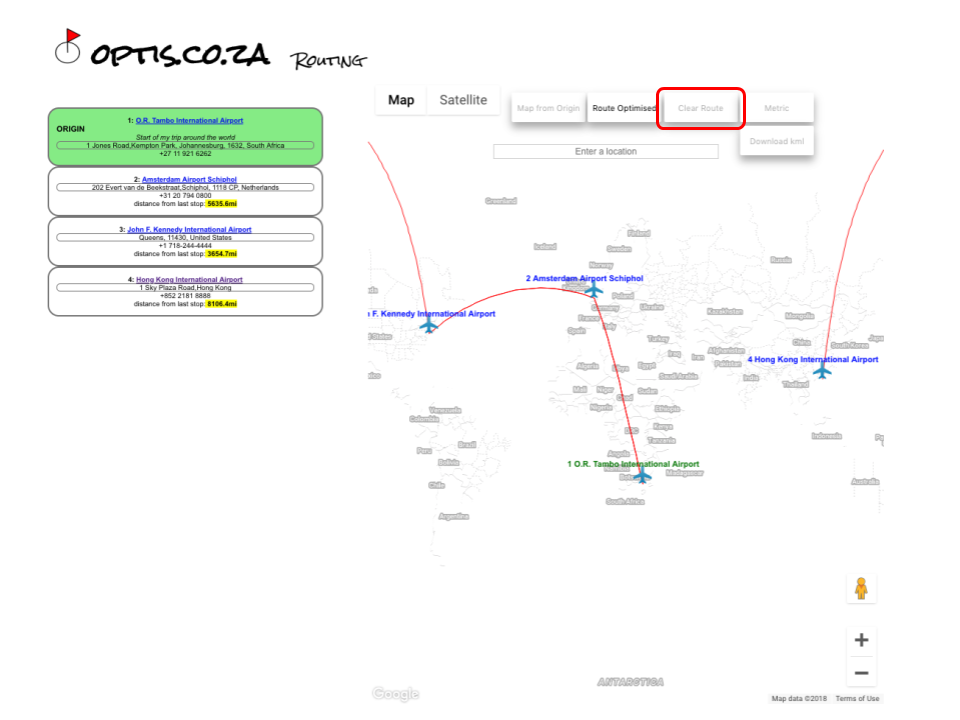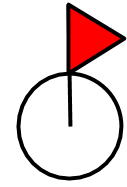 optis.co.za Tutorial
optis.co.za Tutorial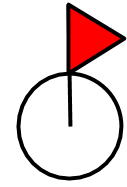 optis.co.za Tutorial
optis.co.za Tutorial
Start Here ...
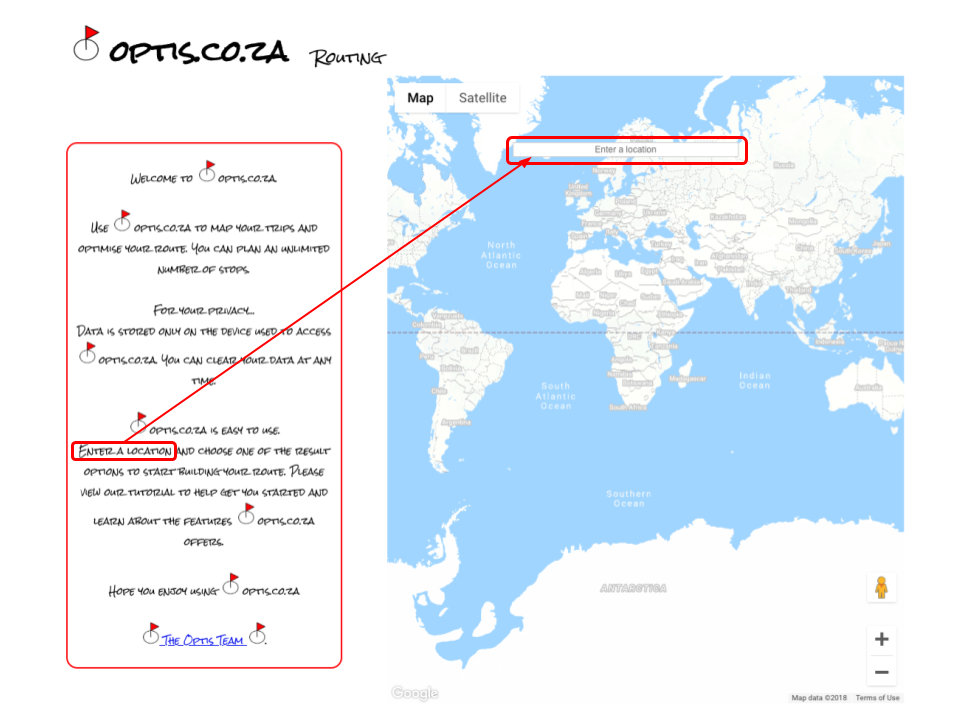
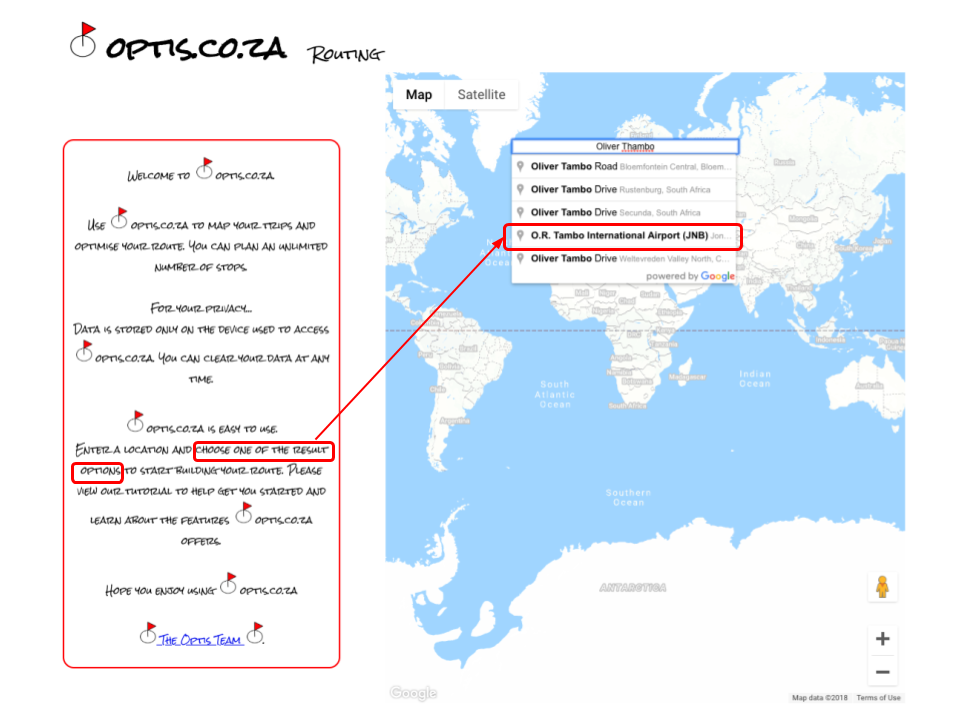
If your location (eg 'my house') is not on the Google places database, you will get this alert ...
.png)
Click OK...you will be taken to a blank form
Fill in the fields...
Once you have entered the address details, click 'Get Coordinates'
If you have the coordinates...you can enter them directly.
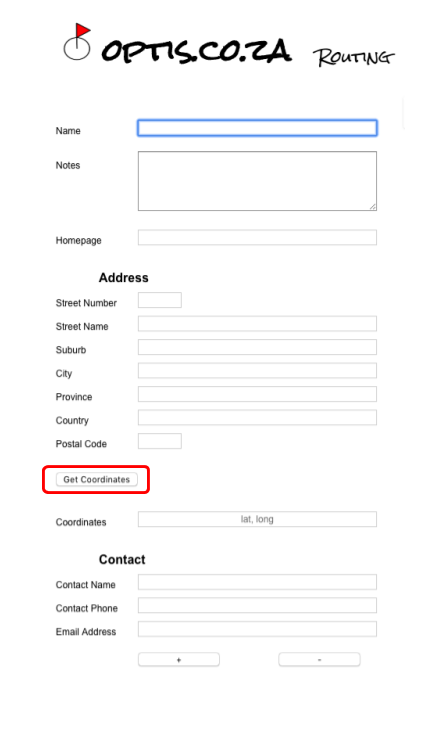
Click on the "+" button to add this place to your route.
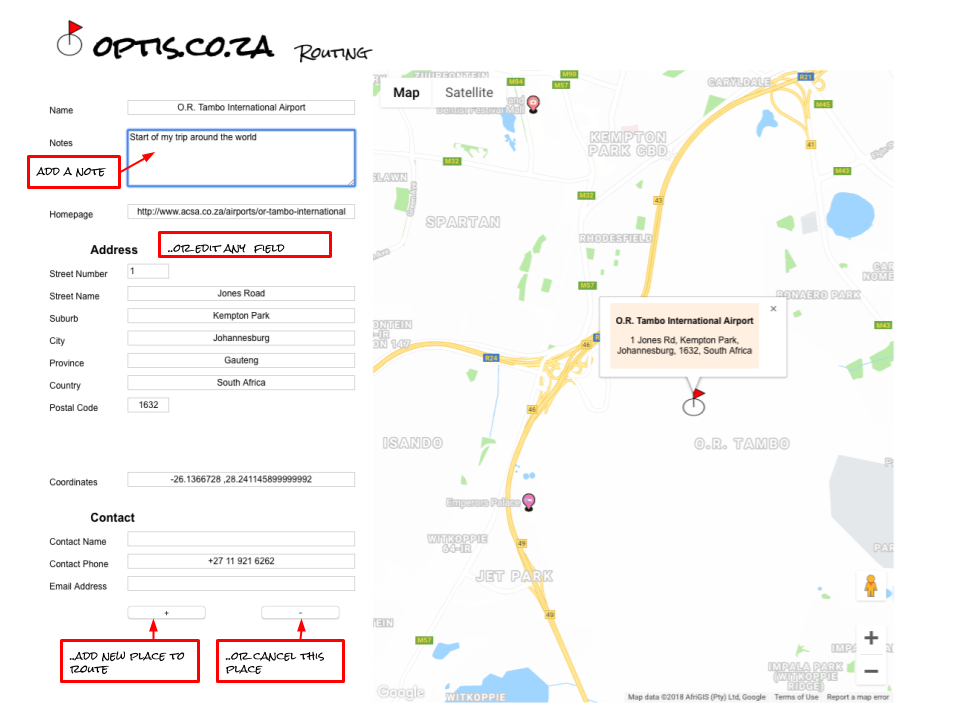
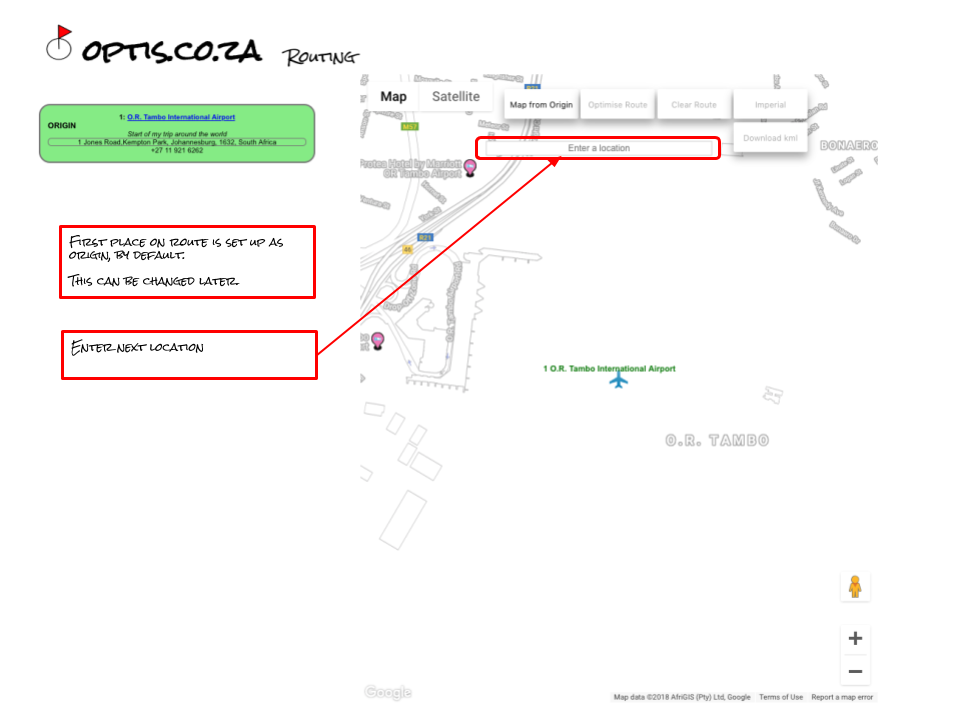
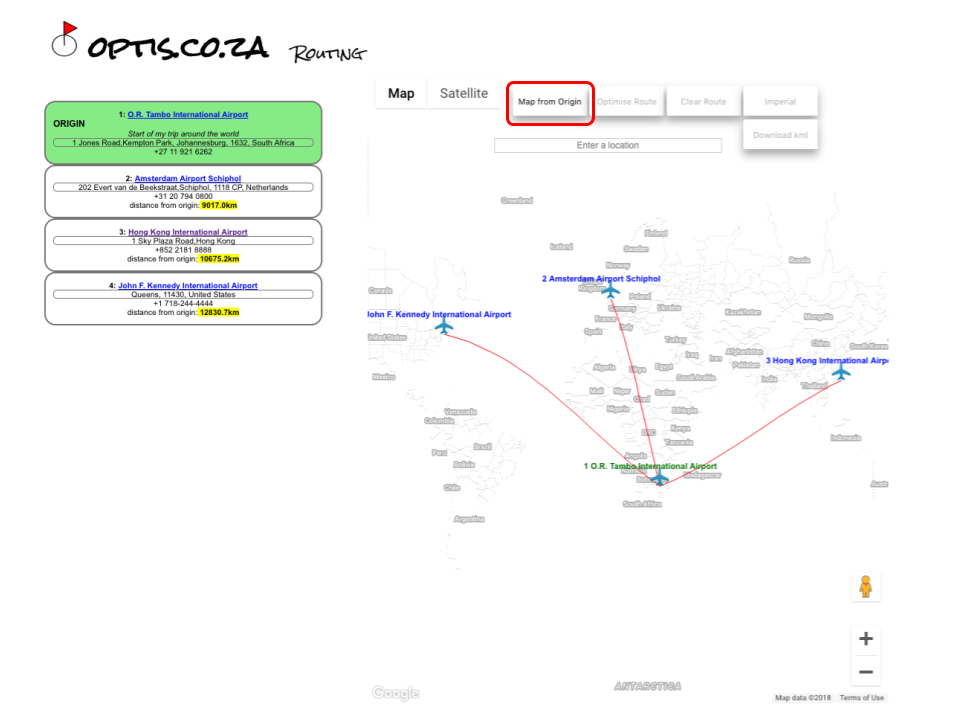
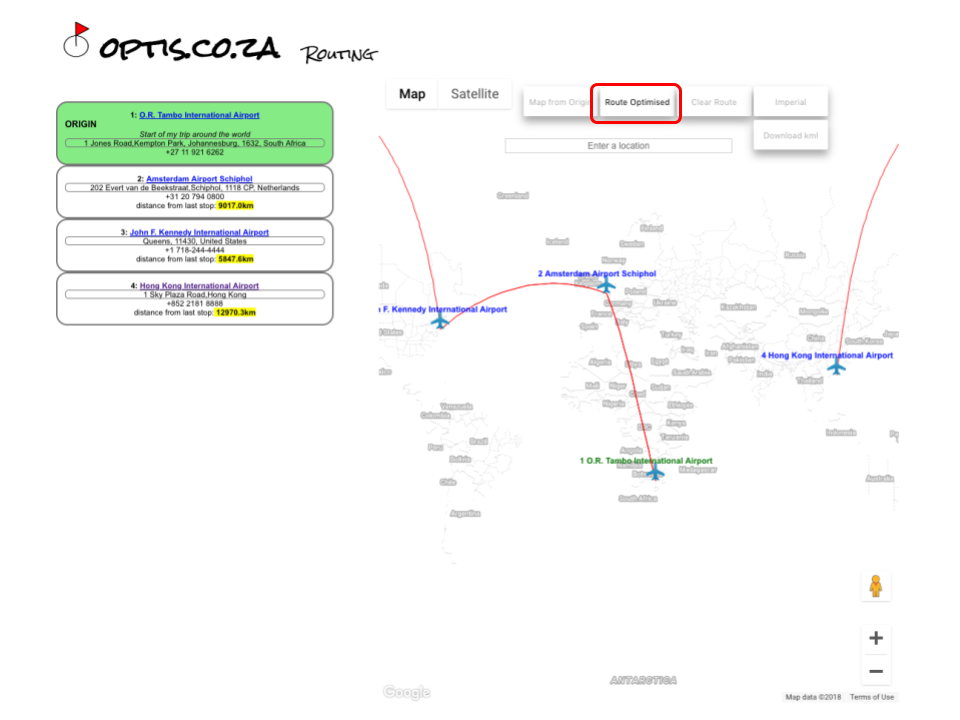
Mouse over a box to reveal tools to set a new origin, set a priority, set a destination or delete this stop from the route.
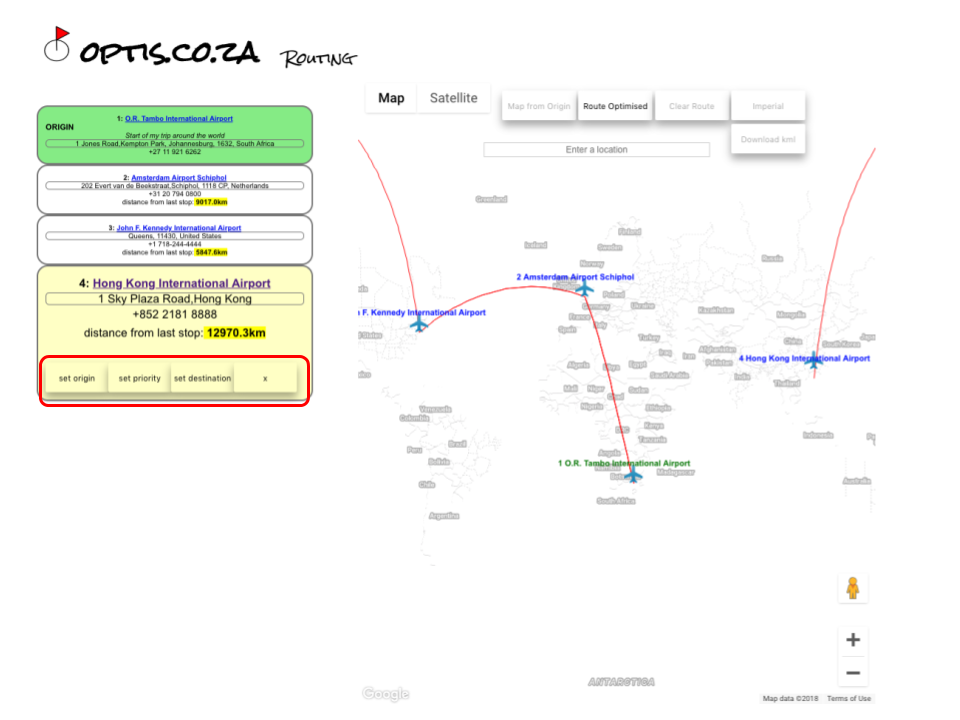
Once you have made a choice (origin, priority or destination), the route will be optimised to reflect your choice.
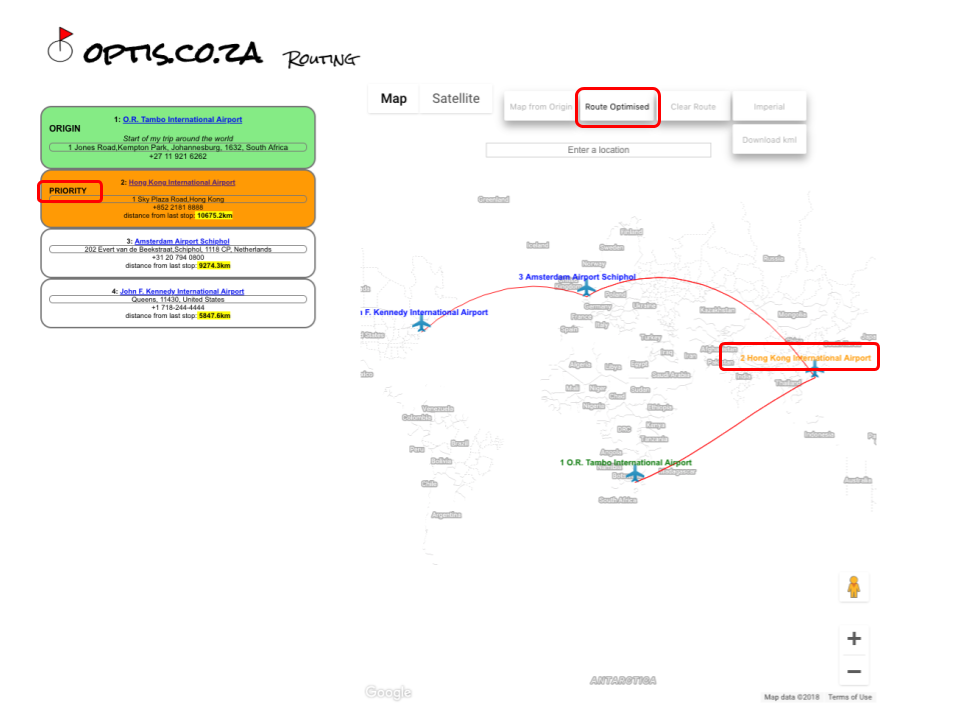
Choose between Metric and Imperial units
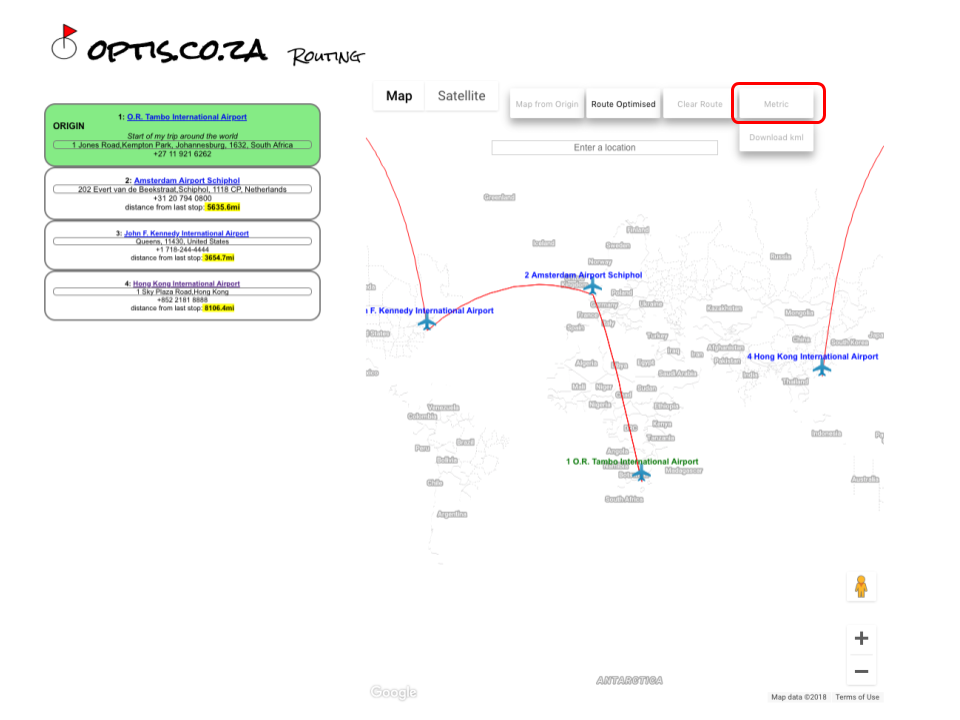
You can download your route as a kml file and export it to a compatible navigation app.
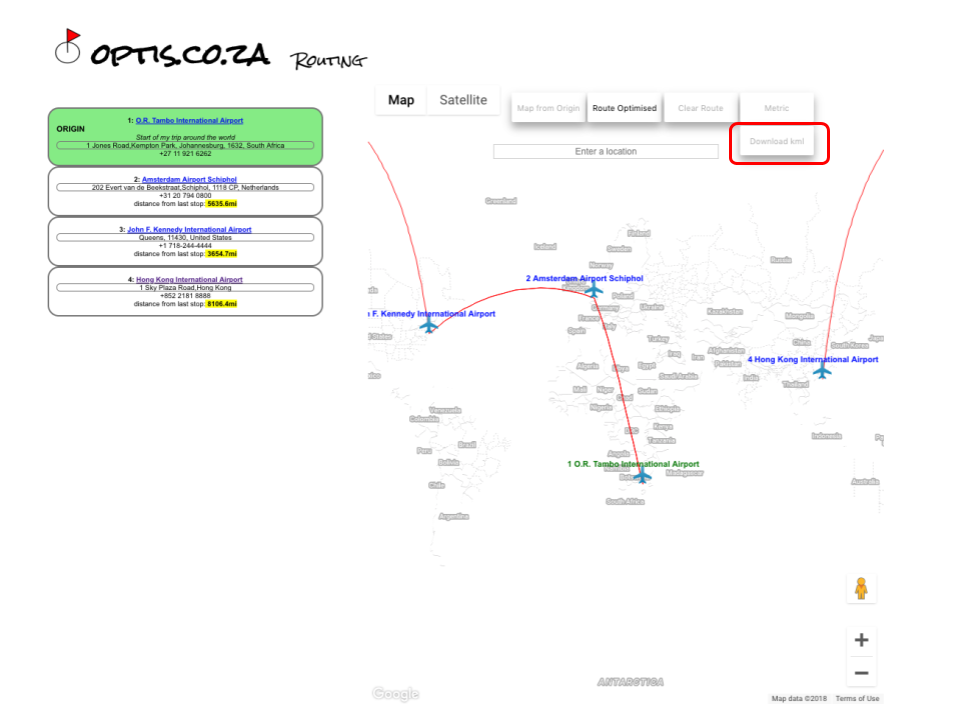
When you clear the route, your data will be cleared from local storage, so that you can start a new route.